You know that it is incredibly fun to shape up their lives in The Sims 4. That goes for the psychic & the physical actions from the faces & personalities to work, the relationships, & hopes. Sometimes, though, you might want to avoid grinding through all that & just get into the game already.
That’s where cheats come in. Enabling cheats gives you the freedom to change & modify your game in ways that would not have been possible otherwise. Here we will discuss all about turning on cheats in The Sims 4, from what cheats are available to how you use them, & most importantly how to obtain some popular cheat commands.
Table of Contents
Why Use Cheats in Sims 4?
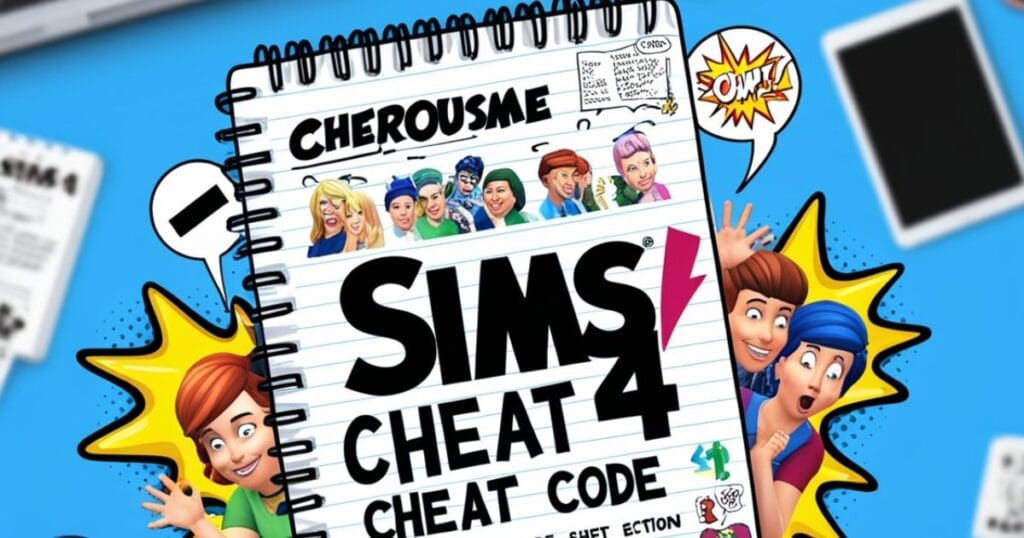
Cheats in Sims 4 open up a world of possibilities. You might wonder why players have been using cheats. Here are some of the most common reasons:
- Expedite Gameplay: It makes sure that the whole process of getting a promotion, learning new skills, or even making money happens very fast for a SIM.
- Creative Freedom: Cheats make the player unleash his creativity on different levels – perfect houses, unique storylines, & so forth, without being confined.
- Hidden Content Unlocking: Some cheats are there to unlock certain items or interactions you can’t have in the course of normal gameplay.
Whether you are a newcomer who has just begun playing or you are an old-timer to the game & want to bring some excitement to your game, cheats can spice it all up for you & give you total control over your Sims’ lives once again.
How to Turn On Cheats in Sims 4
For using cheats in The Sims 4, cheats should first be activated. Here is the step-by-step procedure on how this can be done on different platforms.
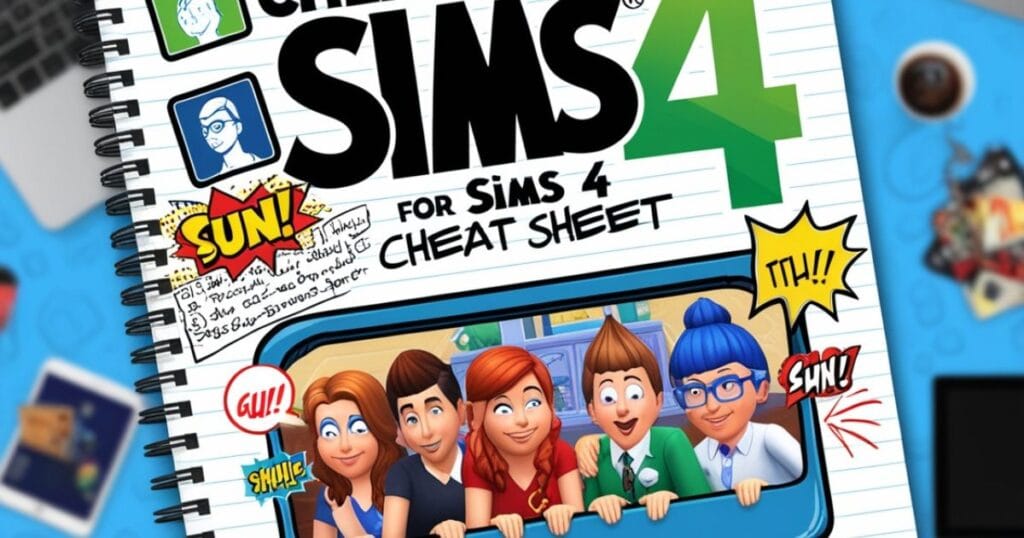
Enabling Cheats on PC & Mac
- Open Command Console: To open the cheat command console, you should press Ctrl + Shift + C keys on the keyboard & you should see a small text box at the top left of the screen.
- Type in the Enable Cheats Command: Inside that box, you should type in testing cheats true or testing cheats on & then hit Enter. This is your command to get cheats working for you in your game.
- Confirmation: If you type the command correctly, then you will get a confirmation that reads as follows: Cheat codes are now on. You can now continue to begin using cheats in The Sims 4.
Enabling Cheats on Console (PlayStation & Xbox)
- Open the Command Console: Press L1 + L2 + R1 + R2 (PlayStation) or LB + LT + RB + RT (Xbox) simultaneously to open the cheat command console.
- Enter the Enable Cheats Command: Type testingcheats on or testingcheats true, & press Enter. This will activate cheats for your game.
- Acknowledgment: You’ll see a prompt warning that enabling cheats may disable achievements/trophies for this session. If you’re okay with that, proceed.
Common Cheats in Sims 4 (Updated on 2-March-2025)
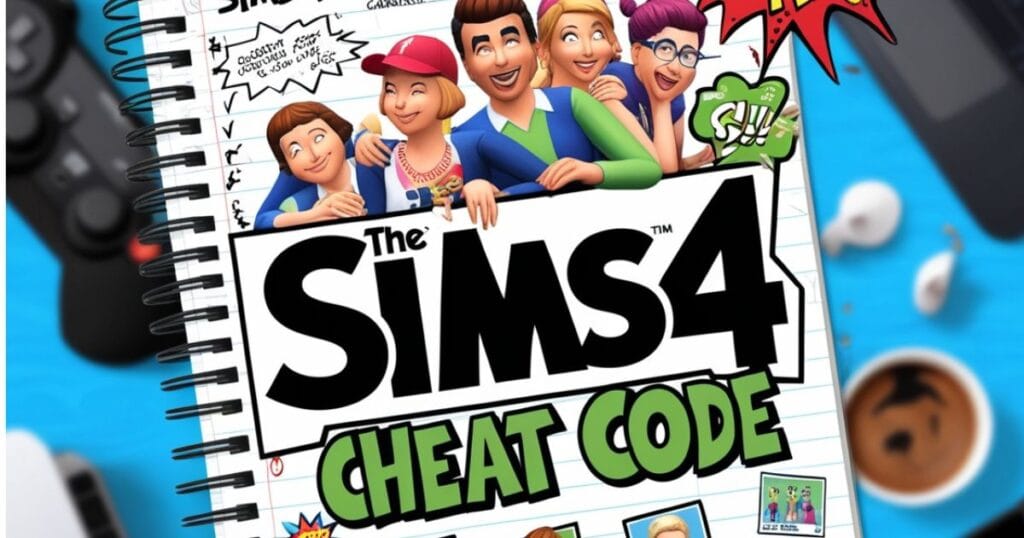
After you have turned cheats on, you can proceed to type in the specific cheat codes. There is a clear division of some cheats into categories:
Money Cheats
Sometimes you want your Sims to live high on the hog without working around the clock for Simoleons. Here are a few money cheats that add funds to your household instantly:
- kaching: Adds §1,000 to your household funds.
- rosebud: Also adds §1,000 to your household.
- motherlode: Adds §50,000 to your household.
- money [amount]: Sets your household’s funds to a specific amount. For example, typing money 100000 will set your funds to §100,000.
Skill Cheats
If you want to max out your Sim’s skill, then here are cheats to do it without hours of practice:
- stats.set_skill_level [skill name] [level]: Replace [skill name] with the skill you want to modify, & [level] with the skill level (1–10 for most skills). For example, stats.set_skill_level Major_Painting 10 will max out your Sim’s Painting skill.
Popular names for the cheat include:
- Major_Writing
- Major_Cooking
- Major_Gardening
- Skill_Fitness
- Major_Guitar
Needs Cheats
If you are so fed up with trying to maintain needs for your Sims, you can use the cheats that could make their lives a little bit easier:
- fillmotive motive_[motive]: Fills a specific need for your Sim. Replace [motive] with one of the following: hunger, bladder, energy, fun, social, or hygiene.
- sims.fill_all_commodities: Fills all needs of the selected Sim.
- household.autopay_bills: This cheat prevents bills from being delivered, so you’ll never have to worry about paying them again.
Relationship Cheats

To create or break relationships in one go, look at relationship hacks:
- modifyrelationship [Your Sim’s First Name] [Your Sim’s Last Name] [Target Sim’s First Name] [Target Sim’s Last Name] [Amount] [Relationship Type]: Adjusts the relationship level between two Sims. The [Amount] can range from -100 to 100. Use LTR_Friendship_Main for friendship & LTR_Romance_Main for romance.
Build Mode Cheats in Sims 4
For those who enjoy building, cheats are available to unlock extra options & objects in Build Mode.
- bb.moveobjects: Allows you to place objects anywhere without restrictions.
- bb.showhiddenobjects: Unlocks debug objects that aren’t typically available in Build Mode.
- bb.ignoregameplayunlocksentitlement: Unlocks all objects that are normally locked by gameplay achievements.
Other Useful Cheats
Resets First Name Last Name: Resets a stuck or abnormally behaving Sim.
- resetsim [First Name] [Last Name]: Resets a Sim who might be stuck or behaving abnormally.
- cas.fulleditmode: Allows you to fully edit your Sim in Create-a-Sim, including their appearance & traits.
- death.toggle: Prevents Sims from dying. Perfect if you want to create an immortal character!
Using Testing Cheats in Sims 4
With testing cheats truly activated, you gain an entire list of amazing cheats that can be turned on & off by Shift-clicking on objects & Sims. Here are a few popular testing cheats.
- Shift + Click on Sim:
- Add to Family: Adds a Sim to your household.
- Modify in CAS: Opens the Sim in Create-a-Sim for full editing.
- Make Happy: Fills all needs & makes the Sim happy.
- Cheat Need > Make Needs Static: Locks all needs at their current level.
- Shift + Click on Objects:
- Make Dirty / Make Clean: Makes an object dirty or clean.
- Teleport Here: Instantly teleports your Sim to the selected location.
- Reset Object: Resets the selected object if it’s behaving oddly.
Disabling Cheats in Sims 4

If you want to turn off cheats, it is simply access the cheat console again & input either the following: testing cheats false or testing cheats off. It will turn off all cheats at play & revert the game to its default settings.
Final Thoughts
Cheats can drastically change The Sims 4 gameplay, but this can be their strongest attribute in providing just what you need to bring your creative vision to a conclusion, rush through boring tasks, or simply check out some new storylines. It allows you to give the players the flexibility to customize that amount, making it even more entertaining & fitting for their style. So go ahead & start experimenting until you discover which cheats work the best for you. & let’s be realistic: in the world of The Sims universe, creativity is boundless so live it up.
Happy Simming, & may your Sims’ lives be filled with endless possibilities.
Read Also:






